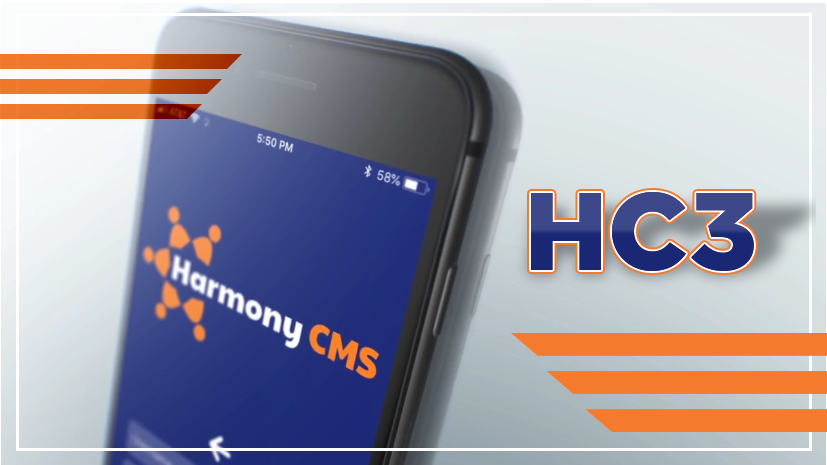Merry Christmas,
It's time to unwrap our special Christmas gift to all of our Gabbart clients!
Introducing: the Harmony CMS Control Center (HC3) App! The HC3 app allows you to connect seamlessly to your Harmony CMS school website. With the HC3 App, you can easily add, edit, and delete news articles and calendar events, set Emergency alerts for your school, post to social media, and quickly send out notifications to your E-Note subscriber lists. Having the Harmony CMS Control Center app provides you with a countless number of tools to keep your website informative and timely, all in the palm of your hand.
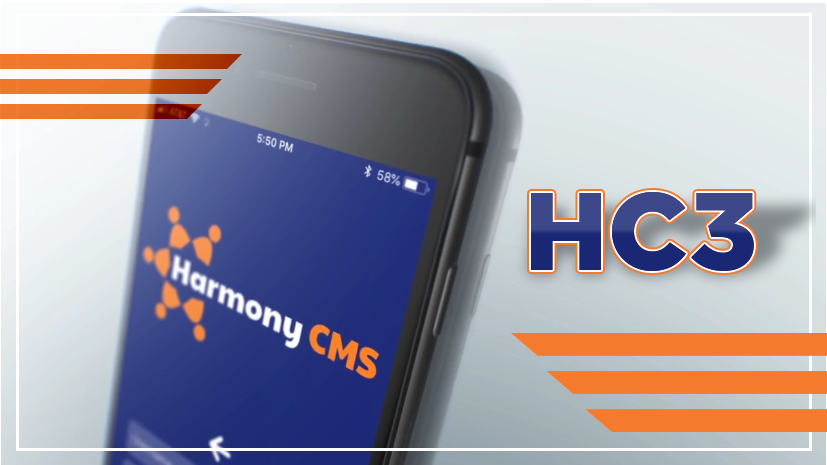
Here's how to get the App:
1. Log into your website control center.
2. From the Dashboard, click Help and then select Harmony App.
3. Select the link to your preferred App Store, or simply open the App Store from your device and search for Harmony CMS.
4. Install the Harmony CMS Control Center App on your phone or mobile device.
5. Open HC3 and enter the access code found on the Harmony App page. (Different access codes are required per campus. If you are a District Administrator, you can select different campuses from the hamburger menu.)
6. Use either your username and password for your website or Google Single Sign-On to log in.
7. Create your 4-digit security code. For security, the app will lock when closed. Simply enter this code when the app is opened in the future.
8. Access & quickly update your News, Calendars, Social Media, and E-Notes.
9. The HC3 app works for everyone using a Gabbart Website. Make sure your Principals, Coaches, & Teachers know about it, even if they only use E-Notes or manage a single calendar. If for some reason you want to limit access, the APP codes can be turned off in Site Setting - Site Configuration.
10. Show off your new app to co-workers and friends at conferences!
PS: We also have FaceBook integration completed and being tested by several school districts. Let us know if you'd like to have this function turned on for your district.
If you are attending OTA in Oklahoma or LACUE in Louisiana this week, please stop by our booth to see HC3 in action!
Thank you for allowing us to serve your school district and communities!
Teddy Gabbart
President & CEO
Gabbart Communications
(877) 810-6894

 Additional settings for Safari Browser.
Additional settings for Safari Browser.